Specifications – HP LaserJet Pro M428 Series
Learn more about the HP LaserJet Pro M428 Series.
| TECHNICAL SPECIFICATIONS | M428fdn | M428fdw | |
|---|---|---|---|
| FUNCTIONS | Print, Copy, Scan, Fax, Email | ||
| DUPLEX PRINT OPTIONS | Automatic (default) | ||
| PRINT SPEED | Black (A4, normal): Up to 38 ppm; Black (A4,duplex): Up to 31 ipm; | ||
| FIRST PAGE OUT | Black (A4, ready): As fast as 6.3 sec; Black(A4, sleep): As fast as 8.8 sec; | ||
| PRINT TECHNOLOGY | Laser | ||
| PRINT RESOLUTION | Black (best): Fine Lines (1200 x 1200 dpi); | ||
| PRINT RESOLUTION TECHNOLOGIES | HP FastRes 1200, HP ProRes1200, Economode; | ||
| STANDARD PRINT LANGUAGES | HP PCL 6, HP PCL 5c, HP postscript level 3 emulation, PDF, URF, NativeOffice, PWG Raster | ||
| PRINTER MANAGEMENT | HP Printer Assistant, HP Utility (Mac), HP Device Toolbox, HP WebJetAdmin Software, HP JetAdvantage Security Manager, HP SNMP Proxy Agent, HP WS Pro Proxy Agent,Printer Administrator Resource Kit for HP Universal Print Driver (Driver Configuration Utility -Driver Deployment Utility – Managed Printing Administrator) | ||
| PRINTER SMART SOFTWARE FEATURES | Apple AirPrint™, Mopria certified, Google Cloud Print 2.0, ROAM capablefor easy printing, HP ePrint, and HP Auto-On/Auto-Off Technology, Intuitive 6.86 cm (2.7 in)touchscreen control panel, Scan/Print from Cloud using apps on the control panel, Job Storage withPIN printing, Print from USB, N-up printing, collation | Apple AirPrint™, Mopria certified, Google Cloud Print 2.0, HP ePrint, and Wi-Fi Direct Printing, ROAM enabled for easy printing, HP Auto-On/AutoOff Technology, Intuitive 6.86 cm (2.7 in) touchscreen control panel, Scan/Print from Cloud using apps on the control panel, Job Storage with PIN printing, Print from USB, N-up printing, collation | |
| SCAN | |||
| SCAN TYPE/TECHNOLOGY | Type: Flatbed, ADF; Technology: ContactImage Sensor (CIS) | ||
| SCAN SPEED | Normal (A4): Up to 29 ppm/46 ipm; Duplex(A4): Up to 46 ipm | ||
| SCAN RESOLUTION | Enhanced: Up to 1200 x 1200 dpi; Hardware: Up to 1200 x 1200 dpi; Optical: Up to 1200 x 1200 dpi | ||
| SCAN SIZE | ADF: 8.5 x 14 in (216 x 355.6 mm):Flatbed: 11.7 x 8.5 in (297 x 216 mm) | ||
| SCAN INPUT MODES | For Scan software (included in the box) support: Windows [JPG, RAW(BMP),PDF, TIFF, PNG, RTF] and Mac [JPG, JPG-2000, TIFF, PNG, PDF, Searchable PDF, RTF, TXT] | ||
| SCANNER ADVANCED FEATURES | Single-pass 2-sided scanning ADF; Scan to cloud (Google Drive and DropBox); Scan to emailwith LDAP email address lookup; Scan to network folder; Scan to USB; Scan to Microsoft SharePoint®; Scanto computer with software; Fax archive to network folder; Fax archive to email; Fax to computer; Enable/disable fax; Quick Sets | Single-pass 2-sided scanning ADF, Scan to cloud (Google Drive and DropBox) Scan to email with LDAP email address lookup, Scan to network folder, Scan to USB, Scan toMicrosoft SharePoint®, Scan to computer with software, Fax archive to network folder, Fax archive to email, Fax to computer, Enable/disable fax, Quick Sets | |
| COPY | |||
| COPY SPEED | Black (A4): Up to 38 cpm | ||
| FIRST COPY OUT | Black (A4): As fast as 7.2 sec; Black (A4,sleep): As fast as 9.7 sec | ||
| COPY RESOLUTION | Black (text & graphics): 600 x 600 dpi;Color (text & graphics): 600 x 600 dpi | ||
| MAX NO OF COPIES | Up to 999 copies | ||
| COPIER RESIZE | 25 to 400% | ||
| COPIER SETTINGS | The HP LaserJet Pro M428 series has the following settings: ID Copy;Number of copies; Resize (including 2-Up); Lighter/Darker; Enhancements; Original Size; BindingMargin; Collation; Tray Selection; Two-Sided; Quality (Draft/Normal/Best); Save Current Settings;Restore Factory Defaults | ||
| FAX | |||
| FAX SPEED33.6 kbps; 3 sec per page (letter) | |||
| FAX RESOLUTIONStandard: 203 x 98 dpi; Fine: Up to 203x 196 dpi; Superfine: Up to 300 x 300 dpi (no halftone)Standard: 203 x 98 dpi; Fine: Up to 203x 196 dpi; Superfine: Up to 300 x 300 dpi (no halftone) | |||
| FAX MEMORY | Up to 400 pages | ||
| QUICK DIALING | Up to 120 numbers | ||
| FAX SMART SOFTWARE FEATURESPermanent fax memory backup; Auto fax reduction; Auto redialing; Delayedsending; Fax forwarding; TAM interface; Junk barrier; Distinctive ring detection; Cover page; Blockfax; Billing codes; Save and load; Fax activity reports; Dial prefix setting; Print fax log; HPDigital Fax | |||
| CONNECTIVITY | |||
| STANDARD CONNECTIVITY | 1 Hi-Speed USB 2.0; 1 rear host USB; 1 Front USB port; Gigabit Ethernet LAN 10/100/1000BASE-T network | 1 Hi-Speed USB 2.0; 1 rear host USB; 1 Front USB port; Gigabit Ethernet LAN 10/100/1000BASE-T network | |
| WIRELESS CONNECTIVITY Yes, built-in dual-band Wi-Fi; Authentication via WEP, WPA/WPA2, WPA Enterprise; Encryption via AES or TKIP; WPS; Wi-Fi Direct; Bluetooth LowEnergy | |||
| MOBILE PRINT CAPABILITYHP Smart App; Apple AirPrint™; Google Cloud Print™; HP ePrint; Mobile Apps; Mopria™ Certified; Roam capable for easy printingApple AirPrint™; Google Cloud Print™; HP ePrint; HP Smart App; Mobile Apps; Mopria™ Certified; Roam capable for easy printing; Wi-Fi® Direct Printing | |||
| SUPPORTED NETWORK PROTOCOLSTCP/IP, IPv4, IPv6; Print: TCP-IP port 9100 Direct Mode, LPD (raw queue support only), Web Services Printing, HP ePrint, Apple AirPrint™, Google Cloud Print 2.0, Mopria, IPP Print; Discovery: SLP, Bonjour, Web Services Discovery; IP Config: IPv4 (BootP, DHCP, AutoIP, Manual), IPv6 (Stateless Link-Local and via Router, Statefull via DHCPv6), SSL Security and Certificate management; Management: SNMPv1, SNMPv2, SNMPv3, HTTP/HTTPS, Syslog, FTP FW Download | |||
| MEMORY | Standard/Maximum: 512 MB | ||
| DUTY CYCLE | Up to 80,000 pages; Recommended monthly page volume: 750 to 4,000 pages | ||
| PROCESSOR SPEED | 1200 MHz | ||
| PAPER HANDLING | |||
| INPUT | Tray 1: Sheets: 100; Envelopes: 10 Tray 2: Sheets: 250 Tray 3: Sheets: 550 (optional) Maximum: Up to 900 sheets (with Optional 550 sheet tray) ADF: Standard, 50 sheets | ||
| OUTPUT | Standard: Up to 150 sheets Envelopes:Up to 10 envelopes Maximum: Up to 150 sheets | ||
| MEDIA TYPE | Paper (plain, EcoEFFICIENT, light, heavy, bond, colored, preprinted,prepunched, recycled, rough); Envelopes; Labels | ||
| MEDIA WEIGHTTray 1: 16 lb. Bond to 47 lb. Bond (60 to 120 g/m²);Tray 2: Optional 550 sheet; Tray 3: 16 lb. Bond to 47 lb. Bond (60 to 120 g/m²); ADF: 16 lb. Bond to 47 lb. Bond (60 to 120 g/m²) | |||
| MEDIA SIZES CUSTOM | Tray 1: 3 x 5 in (76.2 x 127) to 8.5 x 14 in (215.9 x 355.6 mm); Tray 2, 3: 4.13 x 5.85 in (104.9 x 148.59) to 8.5 x 14 in (215.9 x 355.6 mm) | ||
| DIMENSIONS (W X D X H) | 16.54 x 15.35 x 12.72 in (420 x 390 x 323 mm) | ||
| WEIGHT | 27.77 lb (12.86 kg) | ||
| WHAT’S IN THE BOX | HP LaserJet Pro M428fdn; Preinstalled HP 59A Black LaserJet Toner Cartridge (yield: 3,000 pages); Getting started guide; Support flyer; Warranty guide; Regulatory flyer; Power cord; Phone cord; HP printer software is available at http://www.hp.com/support | HP LaserJet Pro M428fdw; Preinstalled HP 59A Black LaserJet Toner Cartridge (yield: 3,000 pages); Getting started guide; Support flyer; Warranty guide; Regulatory flyer; Power cord; Phone cord; USB cable; HP printer software is available at http://www.hp.com/support | |
| WARRANTY FEATURES | The HP LaserJet Pro M428 series has a one-year Bench/Depot Repair warranty. | ||
| SYSTEMS | |||
| COMPATIBLE OPERATING SYSTEMS | Windows Client OS (32/64-bit), Win10, Win8.1, Win 8 Basic, Win8 Pro, Win8 Enterprise, Win8 Enterprise N, Win7 Starter Edition SP1, UPD Win7 Ultimate, Mobile OS, iOS, Android, Mac, Apple® macOS Sierra v10.12, Apple® macOS High Sierra v10.13, Apple® macOS Mojave v10.14, Discrete PCL6 Printer Driver, for more information on the supported operating systems go to http://www.support.hp.com, enter your product name and search, click on User Guides and enter your product name and search for User Guide, search for your (Product Name) – User Guide, search for the Supported Operating Systems section, UPD PCL6/PS Printer Drivers, Supported Operating systems. For more information on the supported operating systems visit the HP website or contact your sales representative. | ||
| MINIMUM SYSTEM REQUIREMENTS | Windows: 2 GB available hard disk space, Internet connection, USB port, Internet browser, for additional OS hardware requirements see http://www.microsoft.com; Mac: 2 GB available hard disk space, Internet connection or USB port, for additional OS hardware requirements see http://www.apple.com | ||
| FONTS AND TYPEFACES | 84 scalable TrueType fonts | ||
| CONTROL PANEL | 2.7 inch (6.86 cm) touchscreen Color Graphic Display (CGD) | ||
| POWER | Requirements: 220-volt input voltage: 220 to 240 VAC(+/- 10%), 50/60 Hz (+/- 2 Hz); Consumption: 510 watts (Active Printing), 7.5 watts(Ready), 0.9 watts (Sleep), 0.9 watts (Auto Off/Wake on LAN, enabled at shipment), 0.06 watts (Auto Off/Manual On), 0.06 (Manual Off); Typical Electricity Consumption (TEC): Blue Angel: 1.144 kWh/week; Energy Star: 1.247 kWh/week Power supply type: Internal(Built-in) power supply; | ||
| ACOUSTIC | Acoustic power emissions: 6.7 Bel(A) (Printing at 38 ppm); Acoustic pressure emissions: 53 dB(A | ||
| ENVIRONMENTAL RANGES | The following ranges are recommended for the HP LaserJet Pro M428 series: Operating temperature range: 50 to 90.5° F (10 to 32.5° C); Recommended operating temperature: 63.5 to 77° F (17.5 to 25° C); Non-operating humidity range: 10 to 90% RH; Operating humidity range: 10 to 80% RH; Recommended operating humidity range: 30 to 70% RH | ||
| SECURITY MANAGEMENT | Secure Boot, Secure Firmware Integrity, Runtime Code Integrity, password protected EWS, secure browsing via SSL/TLS 1.0, TLS 1.1, TLS 1.2, IPP over TLS; Network: enable/disable network ports and features, unused protocol and service disablement, SNMPv1, SNMPv2, and SNMPv3, community password change; HP ePrint: HTTPS with certificate validation, HTTP Basic Access Authentication, SASL authentication, LDAP authentication and authorization, firewall and ACL, control panel lock, certificates configuration, UPD PIN printing, Syslog, signed firmware, administrator storage, Secure data erase, automatic firmware updates, Secure Encrypted Print via optional job storage, compatible with optional HP JetAdvantage Security Manager | Secure Boot, secure firmware integrity, runtime code integrity, password protect EWS, secure browsing via SSL/TLS 1.0, TLS 1.1, TLS 1.2; IPP over TLS; Network: enable/disable network ports and features, unused protocol and service disablement, SNMPv1 & SNMPv2 community password change; HP ePrint: HTTPS with certificate validation, HTTP Basic Access Authentication, SASL authentication, LDAP authentication and authorization, firewall and ACL, control panel lock, certificates configuration, UPD PIN printing, Syslog, signed firmware, administrator settings, access control SNMPv3, 802.1x wireless authentication (EAPTLS, LEAP, and PEAP), authentication via WEP, WPA/WPA2 Personal, WPA2-enterprise wired, encryption via AES or TKIP, Encrypted data storage, Secure data erase, automatic firmware updates, Secure Encrypted Print via optional job storage, compatible with optional HP JetAdvantage Security Manager, IPPS | |
| SUPPORTED NETWORK PROTOCOLS | TCP/IP, IPv4, IPv6; Print: TCP-IP port 9100 Direct Mode, LPD (raw queue support only), Web Services Printing, HP ePrint, Apple AirPrint™, Google Cloud Print 2.0, Mopria, IPP Print; Discovery: SLP, Bonjour, Web Services Discovery; IP Config: IPv4 (BootP, DHCP, AutoIP, Manual), IPv6 (Stateless Link-Local and via Router, Statefull via DHCPv6), SSL Security and Certificate management; Management: SNMPv1, SNMPv2, SNMPv3, HTTP/HTTPS, Syslog, FTP FW Download | ||