Copier Maintenance
Top Copier Maintenance Tips for a Smooth-Running Office
Key Takeaways
Smart Copier Care
Proper power management, including turning off copiers during idle periods, conserves energy and extends the machine’s lifespan.
Maintenance Matters
Regular maintenance activities, such as allowing copiers to warm up, cleaning copier glass and document feeders, and using high-quality paper, significantly improve functionality and reduce the likelihood of breakdowns.
Support for Smooth Operations
Understanding and utilizing copier maintenance contracts and support services ensures optimal performance and minimizes downtime, with benefits like training sessions, lease upgrades, service response guarantees, and free delivery and installation.
1 Power Management for Copiers
In the quest for an efficient office, it’s crucial to start with the basics: power management. A copier left on overnight or over the weekend is more than just a silent sentinel in the dark; it’s an unnecessary drain on your electricity bill and a subtle thief of the machine’s lifespan. By embracing the simple act of switching off copiers during these idle periods, you’re not only conserving energy but actively contributing to the extension of your copier’s life. This isn’t just about being environment-friendly; it’s about being budget and equipment-savvy.
Modern copiers are designed with sophistication; they understand the need for efficiency. With a warm-up feature that allows the machine to enter a low-power standby mode when not in use, you don’t have to worry about sluggish starts on Monday mornings. These intelligent devices manage power without compromising on readiness or performance, serving as exemplary members of your office team.
Warm-Up Procedures
Imagine a sprinter leaping into action without a warm-up, inviting injury and subpar performance. Similarly, a copier requires a gentle wake-up call to reach optimal functionality. Failing to allow your copier to properly warm up can lead to print quality issues like smudging, which arise when the toner isn’t adequately fused onto the paper. By giving your machine time to heat the toner to the right temperature, around 280-320 degrees, you’re ensuring each page emerges crisp and clear.
This simple procedure does more than just perfect the immediate print job; it extends the longevity of vital components such as the fuser. Gradual warming protects the delicate electronic parts within, ensuring they perform at their best. So, the next time you power up your copier, remember that a little patience can prevent a world of trouble and potentially avoid the need for printer repair.
Cleaning Copier Glass and Document Feeders
Streaks and marks on your documents are telltale signs that your copier glass and document feeder crave attention. A regular cleaning regime, ideally once a week, will keep your copies pristine and your presentations professional. The process doesn’t require an elaborate setup; a simple damp cloth and the appropriate cleaning solution will do the trick. Gently wipe the glass and feeder areas, ensuring no residue or dust remains to mar your next batch of documents.
Through this seemingly minor task, you’ll prevent the frustration of paper jams and the embarrassment of imperfect copies. Consistency in cleaning not only preserves the quality of your prints but also speaks volumes about the care you invest in your office equipment. It’s a reflection of your business’s standards, quite literally, on every page that passes through the copier.
Using High-Quality Paper
The choice of paper can make or break your copier’s performance. High-quality paper is the unsung hero, ensuring each print job is a smooth sail. Lower quality paper, while tempting with its lower upfront cost, can be a false economy, leading to paper jams and a haunted landscape of crumpled sheets and wasted time. High-quality paper sidesteps these pitfalls, reducing paper dust buildup that can otherwise lead to image quality problems and a litany of copier problems.
By investing in better paper, you’re not just avoiding jams; you’re preserving the integrity of your copier and the clarity of your documents. This choice doesn’t just save you from the inconvenience of jams; it saves you money in the long run by preventing premature wear on your copier. It’s a simple switch with profound implications for both the short-term smoothness and long-term health of your office’s printing ecosystem.
Proper Paper Loading Techniques
A copier is only as reliable as the paper it’s fed. Loading paper properly is a skill that can drastically reduce the frequency of paper jams. Start by ensuring your paper stack is evenly aligned; this helps each sheet glide through the machine without hiccups. Take a moment to fan the edges of the stack to prevent sheets from sticking together, which is often the culprit behind those dreaded paper jam alerts.
Gently insert the paper into the paper trays, making sure to adjust the guides to fit snugly against the stack’s size. This precision avoids the creases and crinkles that lead to jams and misfeeds. These small adjustments are acts of foresight, anticipating and avoiding interruptions that can throw off the rhythm of a busy workday.
Maintaining the Waste Toner Reservoir
The waste toner reservoir, often overlooked, plays a pivotal role in the cleanliness and functionality of your copier. Neglecting this component can lead to powder spilling onto your prints or worse, clogging the inner workings of the machine. Regularly emptying the reservoir is not just a maintenance step; it’s a defensive move against larger, messier problems. An overflowing reservoir is a disaster waiting to happen, and it’s one easily avoided through routine checks.
This task, while straightforward, is best done with a careful hand. Emptying and replacing the waste toner reservoir is a key maintenance task that should be part of your regular maintenance schedule. By keeping an eye on this aspect of your copier, you’re ensuring that each page that comes out is as clean and professional as the work you put into it.
When to Seek IT Support
There comes a time when your copier seems to rebel, slowing down or stopping altogether, flashing error codes that seem to spell doom. Before you pick up the phone to call for a Konica Minolta copier repair technician, consider this: if the copier can still produce copies, the issue may stem from a network connection problem rather than an error code indicating hardware failure. This is when you should contact your IT support team, the digital doctors who can diagnose and resolve such network-related ailments swiftly.
Not only does this step save you time, but it also prevents unnecessary copier repair services that could have been avoided. By knowing when to seek IT support, you’re streamlining the troubleshooting process and ensuring your copier is back in action with minimal disruption to your office’s workflow.
Understanding Copier Maintenance Contracts
Navigating the waters of copier maintenance service agreements can be as complex as the machinery they cover. These agreements offer different service levels, tailored to meet your business needs. From the comprehensive coverage of a Gold contract to the selectiveness of a Bronze contract, understanding the nuances can help you select the right plan for your office.
Regular maintenance by skilled technicians is not just a perk; it’s a proactive measure that extends the life of your copier and ensures its optimal performance. With a reliable copier service, you can have peace of mind knowing that your equipment is in good hands.
Moreover, with structured maintenance programs like Ricoh’s Total Quality Call program, you can expect consistent service delivery that adheres to systematic procedures. Should complex issues arise, maintenance contracts often provide an escalation process, ensuring that product developers and experts lend their expertise if needed.
Remember, certain maintenance tasks are best left to the professionals; a service technician’s deep clean and in-depth inspection can be the difference between seamless operation and a full-blown breakdown.
Training for New Employees
As your team grows, so does the need for proper training on office equipment. Offix recognizes this necessity and offers free training sessions for new employees or those in need of a refresher course,. These sessions provide valuable insights into copier usage and the nuances of other office equipment, ensuring that your staff is equipped to handle the machinery efficiently and effectively.
This initiative underscores the importance of knowledge in maintaining a smooth-running office. By equipping your team with the right skills, you’re fostering an environment where equipment is used correctly and maintained diligently, a key factor in extending the lifespan of your copiers and ensuring they function as intended.
Lease Upgrades and Downtime Solutions
The landscape of office technology is ever-evolving, and staying current can be a challenge. Offix simplifies this with their guaranteed 36-month lease upgrades, ensuring your equipment never falls behind the times. But what happens when the unexpected occurs, and your copier faces an extended downtime? Offix has you covered with its free loaner equipment policy, which kicks in if downtime exceeds 24-48 hours, minimizing the disruption to your business operations.
These benefits are not just about keeping your office up-to-date; they’re about providing peace of mind. Knowing that you have a solution in place for potential downtime helps maintain a steady workflow and keeps your team focused on what they do best.
Service Response Guarantees
When a copier malfunction strikes, every minute without a resolution can feel like an eternity. Offix stands behind its service with impressive response guarantees that minimize downtime and disruptions. With technicians typically arriving within four business hours after a request, you can trust that help is on the way swiftly,. Offix has been offering service response guarantees as short as two hours for over two decades, a testament to their commitment to excellent customer service.
Furthermore, Offix promises an impressive 95% uptime for your equipment, ensuring that your office maintains its productivity levels and your work continues without significant interruptions. It’s not just about fixing the issue; it’s about ensuring that your office’s functionality isn’t compromised, allowing you to focus on your business needs without worrying about equipment reliability.
Free Delivery and Installation
The final step in acquiring new office equipment is often the most daunting: setup and installation. Offix eliminates this burden with its free delivery and installation services for every lease and purchase. This commitment to a trouble-free experience means you can enjoy a seamless transition, whether you’re upgrading your copier or setting up shop for the first time.
From unboxing to software configuration, Offix’s skilled technicians ensure that your new equipment is up and running smoothly, ready to meet the demands of your bustling office. It’s a full-service approach that exemplifies Offix’s dedication to customer satisfaction, making sure that from day one, your copier is an asset, not an obstacle.
Summary
Throughout this comprehensive guide, we’ve unveiled the various facets of copier maintenance that contribute to a smooth-running office. From managing power and handling paper with care to understanding maintenance contracts and leveraging training opportunities, each element plays a critical role in the longevity and efficiency of your office equipment. Offix, with its robust service offerings and customer-centric guarantees, stands as a beacon of support for businesses striving for operational excellence.
Let these insights inspire you to take a proactive stance on copier maintenance. Embrace the practices that safeguard your office’s productivity and trust in the expertise of partners like Offix to navigate the complexities of technology management. With the right care and support, your copiers will continue to serve as pillars of your office’s success for years to come.
Contact Offix
Throughout this exploration of FP Postage Meters, we’ve uncovered a spectrum of benefits and features that paint a clear picture of their value for businesses. From the impressive processing speed to the cost savings and compliance with USPS standards, FP Postage Meters stand as a transformative force in the mailing industry. The range of models caters to the diverse needs of businesses, ensuring there’s an FP Postage Meter for every mailing challenge.
Embracing FP Postage Meters can be a game-changer for your business, offering a competitive edge through streamlined mailroom operations, reduced costs, and enhanced professional image. With the support and services provided by FP Mailing Solutions, companies are well-equipped to navigate the complexities of modern mailing with confidence and efficiency. Contact Offix today to learn more about how FP Postage Meters can benefit your business. Our team is here to provide expert guidance and support tailored to your specific needs. Don’t wait—reach out to Offix now and take the first step towards revolutionizing your mailroom operations.