Printer Maintenance
Printer Maintenance Mastery: Essential Tips to Keep Your Printer Running Smoothly
Key Takeaways
Printer Care Essentials
Regular maintenance of printers is critical for ensuring high-quality prints, preventing repairs, and extending their operational lifespan by adhering to specific maintenance schedules detailed in the printer’s manual.
Protect Your Printer
Proper handling, replacement, and storage of toner cartridges are vital to maintain print quality and avoid printer damage, with guidelines including turning off the printer before replacement and storing unused cartridges at recommended temperatures.
Maintain for Smooth Printing
Consistent maintenance for inkjet printers, such as cleaning printheads and managing ink cartridges, along with using the manufacturer-recommended paper type, can significantly reduce incidents of paper jams and operational problems.
The Essentials of Printer Maintenance
Regular printer maintenance is crucial for preventing common printing problems, achieving high-quality prints, and extending the life of the printer. Just as neglecting a car’s routine servicing can lead to major engine repairs, skipping regular maintenance for your printer can result in unexpected repair costs and reduced productivity. The importance of routine maintenance cannot be overstated, as it directly impacts both the operational lifespan and reliability of the printer.
Ignoring regular maintenance can shorten the lifespan of printers, necessitating premature equipment replacement. Printer malfunctions caused by a lack of proper maintenance can result in lost productivity and revenue for businesses, making it a costly oversight. To avoid such pitfalls, it’s essential to adhere to a consistent maintenance schedule, ensuring that your printer runs smoothly and efficiently.
Following the printer manual for specific maintenance tasks is essential for maintaining optimal performance. The manual provides valuable insights into the maintenance tasks required for your specific printer model, ensuring that each component is properly cared for. Keeping the printer clean, as outlined in the printer manual, is a critical step to prevent issues such as paper jams and to maintain print quality.

Mastering Toner Cartridge Care

Toner cartridges are the lifeblood of your printer, and proper care is essential to avoid print quality issues and potential printer damage. Following the manufacturer’s guidelines when handling toner cartridges is crucial to prevent damage and ensure the printer runs smoothly.
Here are some tips for handling toner cartridges:
Always turn off the printer before replacing a toner cartridge.
Use caution when removing the old cartridge to avoid spilling toner.
Do not touch the drum or the roller inside the cartridge.
Store unused toner cartridges in a cool, dry place.
Regularly replacing toner cartridges is necessary to maintain the expected print quality and avoid disruptions in printing tasks.
Replacing toner cartridges when they are low, instead of waiting until they are completely depleted, ensures that prints remain clear and of high quality. This proactive approach not only keeps your printer in top condition but also prevents issues like blocked nozzles and worn-out parts, which can be costly to repair.
Recognizing When to Replace Your Toner
Knowing when to replace your toner cartridges is key to maintaining print quality. Faded prints are a clear sign that it’s time to replace the toner cartridge. Additionally, streaks, smudges, or lines on a printout often indicate that the toner cartridge needs replacement. These issues can disrupt your workflow and result in subpar printouts.
Inconsistent colors or uneven print quality are further indicators of a depleting toner cartridge. Regularly replacing the toner cartridge ensures a fresh supply of toner, preventing issues like:
blocked nozzles
faded prints
streaks or smudges
blurry or unclear prints
This ensures that your prints are always sharp and clear.
Proper Storage Practices for Unused Cartridges
Proper storage of unused toner cartridges is essential to preserve their quality and functionality. It’s important to store them at a controlled temperature range between -15 and 35 degrees Celsius to prevent the dry ink toner from solidifying and becoming unusable. Avoid leaving unused toner cartridges inside vehicles, as extreme temperatures can damage them.
The recommended storage conditions for unused toner cartridges are:
In a cool, dark place with temperatures maintained at 60 to 75 degrees Fahrenheit
Relative humidity set at 50% or lower
Storing unused toner cartridges horizontally helps prevent the toner from settling unevenly, which can impact cartridge functionality and toner flow.
Inkjet Printer Maintenance: A Step-by-Step Guide
Regular maintenance is essential for keeping an inkjet printer in good working condition. It helps to improve the printer’s performance over time. Cleaning the paper path and rollers is important to avoid paper jams and maintain print quality. Ensuring that the ink is in good condition is also essential as part of the preventative measures against paper jams.
Replacing ink tanks if print heads or ink cartridges are clogged or dried out is necessary to restore optimal results. Store an inkjet printer in a clean environment and remove ink cartridges for long-term storage, placing them in airtight containers to avoid malfunctions.

Cleaning and Maintaining Print Heads
Maintaining print heads is a critical aspect of inkjet printer maintenance. Routine tasks such as printhead cleaning, debris removal, and calibration of print settings are vital for maintaining printer performance. Running a cleaning cycle followed by a nozzle check is advisable if breaks in the nozzle pattern are noticed; this process can be repeated a few times to address clogs.
To ensure printheads are clear and free of any obstructions, a head cleaning cycle should be regularly utilized. Streaks or gaps in the printed output are signs of printhead clogging in inkjet printers. For thorough cleaning, specific non-abrasive and low-linting print head wipes are suggested for sensitive surfaces such as print heads.
Using the printer software utility to run an automated print head cleaning can effectively maintain printer hygiene. Alternatively, you can manually clean the printheads by following these steps:
Gently wipe the printheads with a lint-free cloth or sponge.
Moisten the cloth or sponge with distilled water.
Avoid direct contact with the nozzles to prevent damage.
By regularly cleaning your printheads, you can ensure optimal printing performance and keep your printer running smoothly.
Incorporating a routine maintenance process for the printheads helps prevent clogs and ensures the longevity and optimal performance of the printer.
Ink Cartridge Management
Proper management of ink cartridges is essential for maintaining print quality and preventing printer malfunctions. Turning the printer off using the Power button before disconnecting the power helps maintain the cartridges in a capped position, preventing them from drying out. Before handling or replacing ink cartridges, ensure the printer is turned off and has cooled down to prevent ink leakage or damage to the printer.
Using non-genuine cartridges may lead to compatibility issues and subsequent print quality problems, possibly even causing damage to the printer. Optimum printer performance is ensured by using original, brand-name cartridges. Inferior quality or incompatible ink cartridges can result in print smears or faded prints, affecting the quality of the output.
Optimizing Paper Handling to Prevent Jams

Preventing paper jams is a crucial part of maintaining a printer’s efficiency. Using the manufacturer-recommended paper type and ensuring it is of the correct thickness, texture, and size is essential to prevent paper jams and ensure optimum print quality. Properly loading paper by aligning it within the tray, not overfilling, and fanning the stack before insertion can significantly reduce the likelihood of paper jams.
Storing paper in a cool, dry place helps preserve its integrity, minimizing the risk of jams caused by moisture and temperature-related expansion or curling. Regular printer maintenance, including the handling and loading of paper, is a proactive approach to minimizing paper jams and maintaining an uninterrupted workflow. Additionally, using compressed air can help keep the printer clean and free of debris that may contribute to paper jams. By avoiding too much paper in the printer tray, you can further reduce the likelihood of jams.
Selecting the Right Paper for Your Printer Model
Selecting the right paper for your printer model is essential for ensuring high-quality prints and preventing operational issues. Using manufacturer-recommended paper for your printer ensures compatibility and can prevent operational issues. Inkjet and laser printers are designed to handle specific paper weights and types; using unsuitable paper can lead to frequent misfeeds and paper jams.
Appropriate paper types ensure that ink or toner adheres correctly, producing crisp and clear prints. Misaligned or incorrect paper types may cause issues such as curling, which results in poor print quality and can even damage the printer.
Routine Checks and Firmware Updates
Performing routine checks and firmware updates is essential for maintaining printer performance and resolving potential issues. Regular firmware updates can increase printer performance, reducing issues like paper jams and potentially increasing printing speed. Keeping printer software and firmware updated ensures issues are addressed, stability is improved, and compatibility with the latest technology is maintained.
Monitoring ink levels regularly, such as on a weekly basis or before significant print jobs, is crucial for ongoing, trouble-free operations. The latest firmware updates can introduce new features that can expand the capabilities and functionality of the printer.

The Importance of Regular Software and Firmware Updates
Regularly updating printer firmware can resolve existing printing problems and introduce new functionalities or enhance current ones. Most printers have an ‘automatic update’ feature that can download and install the latest firmware versions without user intervention.
For printers without an ‘automatic update’ feature, users can manually download the latest firmware updates from the printer manufacturer’s website.
Addressing Common Printing Problems

Addressing common printing problems is essential to maintain print quality and printer performance. Using compatible toner cartridges can help maintain the print quality while preventing potential printer damage. Smudges on printouts can be addressed by cleaning areas of the printer where dirt, dust, or toner accumulation occurs, such as rollers or the transfer belt.
A defective fuser in LaserJet printers can lead to improper printing temperatures and cause smudges in printouts, necessitating a part repair or replacement. Some inkjet printers have user-replaceable print heads that can be swapped out if print quality issues arise due to irreparable clogs. In Epson inkjet printers, even a single missing nozzle can lead to color inaccuracies, which can sometimes require replacing the clogged print head.
Performing a Nozzle Check and Head Cleaning
Performing a nozzle check and head cleaning is crucial when print quality declines. When lines, smears, or missing colors appear on prints, a printer maintenance plan, including a nozzle check and head cleaning, is required.
This process ensures that the printheads are clear and functioning correctly, maintaining optimal printer performance.
The Offix Advantage: Unmatched Printer Maintenance Services
Offix offers a diverse range of maintenance packages, fast response times, and factory-certified technicians to ensure unmatched printer maintenance services. Offix provides a variety of maintenance packages, including basic to specialized maintenance services tailored for printer needs. Factory-certified technicians from Offix handle every detail, including preventive maintenance, bringing the assurance of working with an ENX Elite dealer-awarded company.
Offix impresses with an exceptional 2.5-hour average response time, underpinning their client commitment by guaranteeing a 4-hour technician arrival and maintaining a minimum of 95% equipment uptime.

Exclusive Benefits with Offix
Offix provides several exclusive benefits that set it apart from other maintenance service providers. They offer comprehensive training sessions for new employees to ensure they are well-versed with their printing equipment. This training not only helps in reducing user errors but also maximizes the efficiency of the equipment.
In addition, Offix offers the following guarantees and services:
15 Month Equipment and/or Money Back Guarantee, showing their commitment to client satisfaction and product reliability
Free loaner equipment in the event of extended equipment downtime, ensuring clients’ operations continue smoothly
Consulting services designed to enhance business efficiency through optimized product and service usage
Offix’s Service Smart® Guarantees are complemented by these consulting services.
Creating a Maintenance Schedule for Peak Performance
Creating a maintenance schedule is crucial for ensuring optimal performance and longevity of your printer. Adhering to the maintenance recommendations specified in the printer’s manual is essential for ensuring peak performance. These recommendations are tailored to your specific printer model, ensuring that each component is properly cared for.
Offix offers tailored services to help businesses efficiently manage their printer maintenance schedules, ensuring optimal performance and longevity. Regular maintenance can increase a printer’s service life by up to 150%, enhancing its value and dependability for businesses.
Keeping Your Workspace Clean and Safe for Your Printer
Maintaining a clean and safe workspace for your printer is essential for its longevity and performance. Regularly wiping printer surfaces with industrial-grade shop wipes can remove dust and avoid clutter, which can trap more dust. Using vacuum cleaning rather than sweeping helps remove dust mites and debris which could harm the printer.
Some effective strategies for maintaining a clean and dust-free environment for your printer include:
Installing air purifiers to maintain clean air and prevent dust particles from settling on the printer and its components
Placing tacky mats at the entrance of print facilities to reduce dirt and dust from being tracked in by foot traffic
Avoid storing the printer in humid or dusty environments, which can harm the internal components and impair functionality.
Ensure that printer rollers and the paper tray are kept clean and turning freely to prevent paper jams.
Summary
Maintaining your printer is not just about avoiding malfunctions; it’s about ensuring consistent, high-quality prints and extending the life of your device. From regular maintenance and proper toner cartridge care to inkjet printer upkeep and selecting the right paper, each step plays a crucial role in keeping your printer running smoothly.
By following the tips and guidelines outlined in this blog post, you can avoid common printing problems and enjoy uninterrupted workflow. Offix’s comprehensive maintenance services and exclusive benefits further enhance your ability to maintain your printer efficiently. Embrace these practices and ensure your printer remains a reliable workhorse for years to come.
Contact Offix
Throughout this exploration of FP Postage Meters, we’ve uncovered a spectrum of benefits and features that paint a clear picture of their value for businesses. From the impressive processing speed to the cost savings and compliance with USPS standards, FP Postage Meters stand as a transformative force in the mailing industry. The range of models caters to the diverse needs of businesses, ensuring there’s an FP Postage Meter for every mailing challenge.
Embracing FP Postage Meters can be a game-changer for your business, offering a competitive edge through streamlined mailroom operations, reduced costs, and enhanced professional image. With the support and services provided by FP Mailing Solutions, companies are well-equipped to navigate the complexities of modern mailing with confidence and efficiency. Contact Offix today to learn more about how FP Postage Meters can benefit your business. Our team is here to provide expert guidance and support tailored to your specific needs. Don’t wait—reach out to Offix now and take the first step towards revolutionizing your mailroom operations.