Scanners
Office Scanner Rentals
Key Takeaways
Enhancing Efficiency
The top office scanners enhance efficiency and productivity with options suitable for various industry needs including high-speed, portable, flatbed, and ADF models.
High-Speed Scanning Solutions
Brands like Fujitsu, HP, and Epson lead in high-speed scanning solutions, offering impressive models that handle large volumes and tight deadlines efficiently.
Versatile Office Scanners
Versatile flatbed and portable office scanners cater to specific needs such as photo scanning and mobile convenience, while features like duplex scanning and wireless connectivity further streamline office workflows.
Contact Us Today for a FREE QUOTE on Copier Repair Services
Choosing the Right Office Scanner
Choosing the ideal office scanner can feel like navigating a vast ocean of options. It’s a journey where the importance of digitizing documents transcends mere convenience and becomes a strategic asset for enhancing organization and productivity. We’ll steer you towards the top office scanners, chosen to enhance efficiency and productivity in your modern business environment.
From the intricate designs handled by architects to the voluminous pages processed by law firms, our curated picks cater to a spectrum of industry needs, emphasizing the crucial role of accurate, high-quality scanning solutions.
The Best Office Scanners for Your Business
Envision a world where document scanning integrates seamlessly into your business workflow, rather than being a mundane chore. The best office scanners promise just that, with enhancements in technology that offer unprecedented levels of convenience and efficiency. From document scanners that can swiftly convert pages to digital formats to flatbed scanners designed for meticulous photo scanning, the array of options caters to every possible scanning need an office might encounter.
Be it swift double-sided scanning for legal documents, portability for client meetings, or robustness for high-volume digitization, there’s a perfect scanner for your office. With recommendations that include portable, desktop, and high-speed models, we’ll help you navigate through the choices to find a scanner that not only meets but exceeds your expectations.
Endorsed by “USA Today,” the desktop scanners we discuss aren’t merely tools, but catalysts for an efficient and productive office.
High-Speed Scanning Solutions
In today’s fast-paced office environment where time is precious, high-speed scanning solutions rise as the heroes of efficiency. Brands like Fujitsu, HP, and Epson are at the forefront, offering impressive scan speeds that can handle the pressure of tight deadlines and constant demand. Picture a scanner like the Fujitsu fi-8170 Color Duplex Document Scanner, which thrives in bustling office environments, or the HP Compact Desktop Scanner which processes documents at a remarkable 25 pages per minute, setting the standard for high-speed document processing.
For those offices where the daily grind includes thousands of pages, scanners with high daily duty cycles like the Epson RapidReceipt RR-600W and the Brother ADS-4900W stand ready to deliver with resilience to match their speed. These devices go beyond being mere machines; they are sturdy workhorses designed to streamline your business operations, effortlessly converting high-volume paper stacks into searchable, digital formats. With such power at your disposal, the days of watching the clock while scanning are long gone.
Versatile Flatbed Scanners
Versatility is a treasured quality in any office equipment, and flatbed scanners are the embodiment of this trait. Imagine a device like the Epson Perfection V39 II, which not only captures vibrant colors and sharp details for photo scanning but also offers the convenience of a vertical kickstand to minimize its footprint on your desk. Then there’s the innovative CZUR ET24 Pro, a scanner that effortlessly transitions from capturing family photos to digitizing books and magazines with its automatic focus and page-turn detection features.
These flatbed scanners aren’t restricted to a single task; they are the multitools of the scanning world, deftly managing everything from delicate items to sturdy 8.5 x 11-inch documents with precision and care. Whether you’re an artist looking to digitize your creations or a business professional needing to scan invoices and image-rich reports, a versatile flatbed scanner is an indispensable ally in your office technology arsenal.
Portable Office Scanners
The landscape of work has evolved, and with it, the need for office equipment that can keep pace with the mobile professional. Enter the portable scanner, exemplified by the Brother DSmobile DS-940DW, a marvel of compact design that offers true scanning mobility thanks to its embedded battery and wireless connectivity. These portable scanners aren’t merely portable; they’re lifelines for mobile professionals, able to scan directly to mobile devices or a micro SD card while neatly packed in a briefcase.
But portability doesn’t mean sacrificing functionality. The Brother DSmobile DS-940DW, for instance, boasts a Desk Saving Design that economizes on space without compromising on its ability to scan multiple pages efficiently. Although such scanners are not typically suited for high-volume tasks, they stand as a testament to the ingenuity of modern design, offering a scanning solution for paper documents, receipts, and even book pages, whenever and wherever they are needed.
Automated Document Feeder (ADF) Scanners
The Automatic Document Feeder (ADF) for scanners is like the cruise control for vehicles – a feature that eliminates the monotony of the task. ADF scanners like the Epson DS-30000 exemplify automation, allowing you to scan multiple pages without constant manual intervention, thus significantly enhancing efficiency and productivity for large-volume jobs. The inner workings of an automatic document feeder are simple yet ingenious, using feed rollers and sensors to ensure a smooth and reliable feed of each document through the scanner.
In environments where document processing is non-stop, the ADF becomes an invaluable feature. It’s not merely about time-saving; it’s about sustaining a smooth workflow, freeing employees to concentrate on more crucial tasks as the scanner handles the heavy-duty work. The Brother ADS-4900W, for instance, is a powerhouse with its peak daily duty cycle and advanced ADF that can perform duplex scanning, ensuring that even double-sided documents are processed with efficiency and ease.
Duplex Scanning Capabilities
Duplex scanning capabilities are a game-changer for offices drowning in double-sided documents. With a duplex scanner, both sides of a page are scanned simultaneously, effectively halving the time and effort required for this once arduous task. The beauty of duplex scanning lies in its simplicity and its profound impact on productivity, as it caters perfectly to the needs of businesses that regularly deal with multiple pages of double-sided documents.
Consider the Brother DSmobile DS-940DW, which not only offers single-pass duplex scanning but also a robust color scan speed that ensures documents are processed swiftly and accurately. Duplex scanning transcends mere convenience; it’s a strategic stride towards a more efficient office, transforming scanning from a bottleneck into a seamless process that fuels productivity.
Wireless Connectivity Options for Your Scanner
In the age of the Internet of Things, wireless connectivity in office scanners has evolved beyond a mere feature – it’s now a standard expectation. Modern scanners are now equipped with Wi-Fi, transforming the way they integrate into office networks and enabling direct scanning to cloud services – a boon for collaborative work environments. With wireless scanning, the shackles of cables are broken, allowing for a cleaner, more efficient office layout that virtually anyone can appreciate.
Take the Brother ADS-4900W, for instance, which marries a robust daily duty cycle with versatile connectivity options that include Ethernet, Wi-Fi, and USB 3.0. This level of connectivity ensures that scanners can serve multiple users and devices effortlessly, with some models even offering the convenience of scanning directly from smartphones through mobile app support.
In today’s office, wireless scanners aren’t simply tools; they are pivotal components in the machinery of business productivity.
Software Integration and TWAIN Drivers
Software integration and TWAIN drivers are the bridges that connect your scanner to the vast array of document management systems and photo editing apps available today. TWAIN drivers, in particular, ensure that your scanner is not an island unto itself but a device that can communicate seamlessly with the software you use every day. For the professional who needs to scan photos or images for editing, the presence of TWAIN drivers means being able to scan directly into your preferred app, streamlining your workflow and saving valuable time.
The Brother DSmobile DS-940DW scanner is a testament to this integration, offering compatibility with a range of drivers and environments, ensuring that it plays well with Windows, Mac, and even Linux systems. Along with TWAIN, scanners like the DS-410 come equipped with ISIS drivers, further broadening the horizon of compatibility and ensuring that you can find a scanner that fits perfectly within your existing office ecosystem.
Scanner Maintenance and Durability
Maintaining the top performance of your office scanner is similar to upkeeping a high-performance vehicle – both demand regular attention and care. The durability and maintenance of a scanner are crucial for ensuring that it continues to serve your office reliably over time. Regular cleaning, especially if a scanner approaches its maximum daily duty cycle often, is essential for preventing issues like squeaking feed rollers or lines appearing in scans due to dust on the flatbed glass.
Moreover, components like the ADF pad, which may last up to 20,000 scans, should be replaced as needed to avoid miss-feed issues. It’s not simply about keeping the scanner clean; it’s about safeguarding its longevity, ensuring your investment yields consistent returns of reliable, high-quality scans.
Choosing the Right Scanner for Your Business Needs
Choosing the suitable scanner for your office necessitates careful consideration of your unique needs and how they match up with the features of prospective scanners. Whether you need the crisp resolution of a photo scanner, the precision of a flatbed scanner, or the convenience of a portable model, the decision should be informed by factors like scan speed, resolution, portability, and specialized functionality. For example, if your business relies heavily on scanning text, looking for a scanner with OCR capabilities and a high resolution, at least 300 DPI, would be prudent.
The Fujitsu ScanSnap iX1600 is a prime example of a versatile scanner that can adapt to a variety of users, offering a robust 6,000-scan daily duty cycle and capabilities that range from scanning slides to digitizing photos. The key is to assess the volume and type of scanning your office performs, the level of quality required, and any special features that could enhance your scanning experience. With such considerations in mind, you can confidently select the best scanner to fit your office’s unique landscape.
Contact Offix
The right scanner can be a transformative addition to any business, empowering you to manage documents with efficiency, flexibility, and precision. From the lightning-fast processing of high-speed scanners to the compact convenience of portable models, and the intelligent features of ADF and duplex scanners, the possibilities are vast. By considering factors such as scan speed, connectivity, software compatibility, and maintenance needs, you can make a choice that not only meets today’s requirements but also adapts to the evolving demands of tomorrow.

Frequently Asked Questions
When looking for a scanner for regular high-volume document scanning, prioritize features such as a high daily duty cycle, fast scan speed, and Automatic Document Feeder (ADF) with duplex scanning capability to ensure efficiency and time savings.
Yes, modern scanners with Wi-Fi connectivity can easily integrate into your office network and allow for direct scanning to cloud services, improving collaboration.
Yes, scanners like the Epson Perfection V39 II and CZUR ET24 Pro are designed to handle a variety of media types, including photos and books. These versatile flatbed scanners have features tailored to specific scanning needs.
TWAIN drivers are crucial for ensuring compatibility with various document management systems and photo editing applications, enabling direct scanning into your preferred software. This makes them important for seamless scanning and integration into your workflow.
To keep your scanner in good working order, regular cleaning is crucial, especially if the scanner is frequently used. Replace components like the ADF pad as needed and follow the manufacturer's guidelines for longevity and reliability.